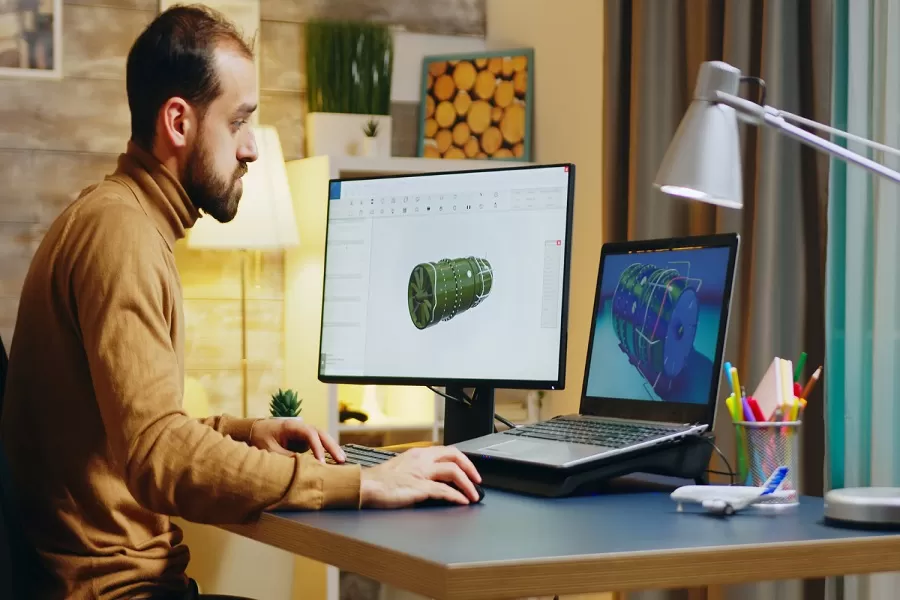Computer-aided design and drafting software have almost replaced hand-drafting on paper. Today, CAD has become the essential standard – a superhero tool that most (almost all!) architects, engineers, and designers swear by. CAD drawings are faster to prepare and quick to iterate. They have streamlined the design process, sharpened the accuracy, and made changes and revisions a breeze. Better quality, precise measurements, and easy revisions – what’s not to love about CAD design and drafting tools?
However, with an increase in popularity, there’s also a steep rise in competition among CAD software providers. As more companies recognize the benefits of CAD tools, the market is becoming saturated with options, each vying for dominance with innovative features and user-friendly interfaces. This has made it difficult for customers to find the right fit for their needs.
With 15 years of experience and expertise in the engineering industry, I’ve helped hundreds of engineers, modelers, consultants, freelancers, and engineering business owners choose (and use) the right design, drafting, and modeling tools for their projects, and I can help you too! Follow me through the article to explore the top CAD design and drafting services software that are topping the charts in 2024. Get to know their features, functionalities, benefits, pricing options, and choose the one that best meets your design requirements.
But before delving into details, let’s understand the benefits of CAD software and list down things you need to keep in mind while deciding on the best CAD drawing software for your project.
Importance of CAD Software
Here are the primary reasons why CAD (computer-aided design) is so crucial during design and development.
- Increased Productivity: CAD facilitates rapid design iterations. It makes changes simple to implement as compared to manual drafting methods.
- Improved Precision: CAD drawings boast exceptional accuracy – down to the millimeter. It helps in minimizing errors that are commonly found in hand-drawn drafts.
- Advanced Visualization: CAD models offer superior visualization and communication capabilities, making design and development a lot easier.
- Seamless Collaboration: CAD files are easily shareable. This allows geographically dispersed teams to collaborate effectively on design projects.
- Testing and Simulation: CAD models enable extensive simulation, analysis, rendering, animations, and other testing before manufacturing.
- Integration with Manufacturing Technologies: CAD seamlessly integrates with CAM, CNC machines, and 3D printing, and helps the product directly go from design to production.
- Detailed Documentation: CAD drawings can include comprehensive specifications, notes, and other essential data required for manufacturing, patents, and regulatory compliance.
- Revision & Version Control: CAD files can be digitally modified and stored. Design history can be easily archived and accessed for reference.
How to Choose the Right CAD Drafting Services Software?
Here are a few things to keep in mind when finalizing a software product for your project:
- User-Friendly Interface: Remember, software that’s easy and intuitive always wins the race.
- Multiple Design Capabilities: Always choose software that offers a range of product designing and drafting capabilities.
- Easy to Learn: Be wary of software that comes with a steep learning curve.
- Seamless Integration: As a designer, drafter, or engineer, you’re never going to work in isolation. So, select software that effortlessly slides into your current workflow and can merge well with others.
- Support and Training: Go for a provider that offers stellar customer support. Comprehensive support, hassle-free training options, and ample tutorials and training guides are a must, especially when you are working with new/ evolving technologies.
- Price: Different CAD drafting services software come with different capabilities and price tags. Choose the one that suits your pocket and long-term business goals. Don’t just look for cheap options, look for the best!
At Enginerio, we leverage the best CAD drawings software to provide design and drafting services tailored to your needs.
Explore our CAD Design and Drafting Services and Tools
Top CAD Drawings Services Software and Technologies in the Market
1. AutoCAD by Autodesk
The most famous computer-aided design software of all time – AutoCAD has a long reputation to hold. In fact, it is often referred to as the grandfather of CAD software (the desktop application of this software was first available in 1982).
With a wide array of features and functionalities, AutoCAD is a great software and an extremely versatile tool that’s used across a range of industries, including architecture, product design, graphic design and more. Around the world, more than 133,450 companies use AutoCAD as their preferred CAD software for design and development.
Key Features of AutoCAD
AutoCAD gives architects, engineers, designers, and construction professionals numerous precision tools that help to:
- Create 2D geometries with solids, surfaces, and mesh objects
- Automate drafting tasks, like comparing drawings, creating schedules, publishing layouts, and more
- Stay connected on the project and share, review, and implement ideas on the go.
- Create personalized workflows
- Automate through parametric constraints and dynamic blocks
- Manage design data through cloud-based document management
Pros
|
Cons
|
Pricing
AutoCAD is available at several pricing tiers:
- Monthly: $235
- Annually: $1,865
- 3 years: $5,595
*Autodesk also offers a 30-day free trial for users wishing to evaluate the features of AutoCAD before committing.
Ideal for: Architects, engineers, construction professionals, manufacturing engineers, and other industry professionals looking for software with precise and accurate CAD design services.
2. CATIA by Dassault Systèmes
A robust CAD system developed by an esteemed French company Dassault Systèmes, CATIA is a market leader in CAD designing, product lifecycle management (PLM), and complex 3D industrial product designing. It facilitates seamless drafting, modeling, analysis, and visualization of intricate models through realistic simulations and finds its extensive use in the product designing sector, ranging from consumer goods to aircraft and spacecraft.
CATIA comes with powerful design capabilities, intuitive sketching prowess, and an array of cutting-edge automation tools and knowledgeware for a range of industry applications.
Key Features of CATIA
- Advanced surface and parametric modeling capabilities
- Ability to create and manipulate complex shapes and assembly designs
- Part modeling, surface modeling, and advanced 3D modeling capabilities
- Digital Mock-Up (DMU) capabilities for virtual assembly reviews, clash detection, and kinematic simulations
- Multi-CAD Compatibility
- Role-based design approach
- Produces life-like renderings
- Integrated analysis and simulation tools
- Facilitates collaborative design environment
Pros
|
Cons
|
Pricing
Permanent Purchase
- Standalone perpetual license: Starts at $13,700 (approx)
- Annual maintenance fee: $2,500 (for technical support, upgrades, and other benefits)
Short-term Needs
- Annual lease: $5,500
*Free Trial is also available for students
Ideal For: CATIA is extremely suitable for complex product designs, with Class-A surfacing needs. It’s an ideal CAD drafting software for engineers and designers who work in enterprise-level industries like automotive, industrial machinery, aerospace, shipbuilding, and energy.
However, I would not suggest it to small businesses due to the costs involved.
3. SolidWorks by Dassault Systemes
An epitome of CAD solutions, SolidWorks has been designed for industrial enterprise design automation. It is renowned for its proficiency in planning, modeling, and constructing intricate mechanical and electrical software components. With a multitude of capabilities and features, SolidWorks ensures a holistic approach to product design, documentation, and data management.
Features of SolidWorks
- Robust and reliable 3D modeling features
- Streamlined production-ready documentation and 2D drawing solutions
- Engineer-centric user interface for intuitive navigation
- Hybrid-mesh and surface modeling capabilities
- Facilitates seamless real-time collaboration
- End-to-end ideation to manufacturing workflows out of the box
- Integrated simulation, rendering, and CAM tools for comprehensive design support
- Provides integrated environment for sculpting individual parts and assemblies, conducting various calculations, drafting crucial design documentation, and rendering photorealistic portrayals of final products.
Pros
|
Cons
|
Pricing
Annual: $1,295
*Free trial available for those who want to explore its capabilities firsthand.
Ideal For: Product designers and engineers working on industrial equipment, medical devices, high tech, home and lifestyle, and more. However, SolidWorks in not ideal for designers working in plastic industries.
Wrapping Up
2D CAD is essential for design and drafting. It offers a variety of options to elevate your capabilities. However, selecting the right 2D CAD software is crucial for optimum design workflow and productivity. The key factors to consider include maximum design capabilities, file format compatibility, drawing tools, ease of use, and cost.
After all, it’s all about finding the right balance of features, fit for your needs, budget, and ease of use. A well-chosen tool – like the ones mentioned above – enables detailed, precise designs for freelancers, small businesses, or engineering departments.
So, though various options are available in the market, you must prioritize your needs and requirements for an informed choice.
While these are the best Mechanical CAD design and drafting services software for Product design, is there one that’s your personal favorite? Do let me know in the comments below. Maybe it can make its way to my list!