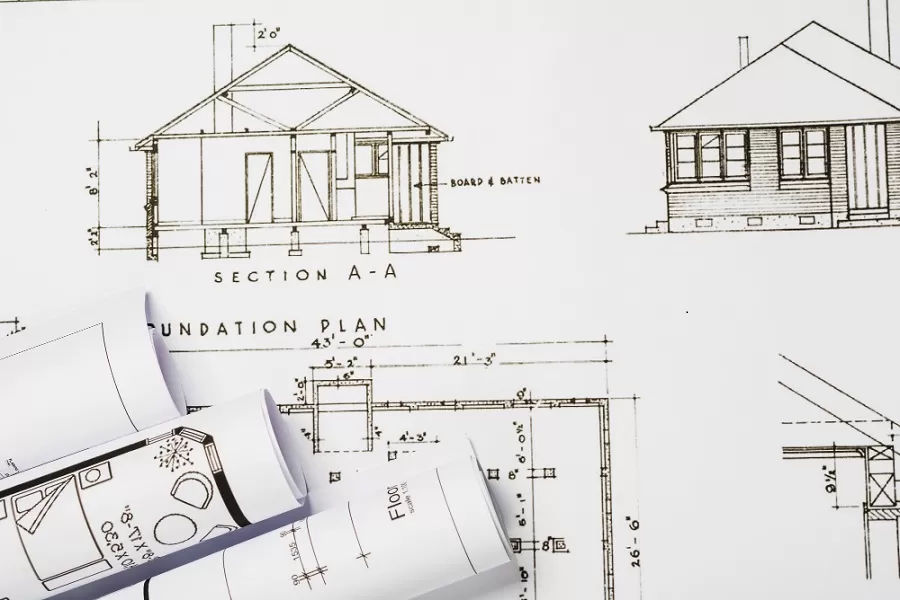In 2019, a gas plant in Texas faced a dangerous incident. One of its pipes had too much pressure, and the operators struggled to identify the correct shutdown valve. That’s because the P&ID on hand was outdated and lacked the key instrumentation updates. The delay in response caused a near-system failure and posed a serious risk to people and teams onsite.
This shows how even a small mistake in Piping and Instrumentation Diagram (P&ID) can lead to major problems like equipment failure, safety issues, or big repair costs.
P&IDs are like detailed maps that show how pipes, pumps, valves, and control systems work together in a plant.
Without accurate P&IDs, it’s hard for teams to understand how everything connects. And in oil and gas, where systems run under high pressure and use dangerous materials, having correct diagrams is not a choice — it’s a must.
What Do P&ID Diagrams Do?
1. They Help Design the Whole System
Engineers use piping and instrumentation diagrams like a blueprint. These diagrams show where pipes go, where equipment sits, and how the flow of oil or gas is controlled. This helps them plan safe and efficient systems before building anything.
2. They Help Different Teams Work Together
Many people work on oil and gas projects — designers, builders, operators, and maintenance teams. PID diagrams give everyone a clear picture so they can understand the system, avoid mistakes, and work as one team.
3. They Guide Installation
During construction, teams use P&ID diagrams for the correct installation of parts and assemblies. These diagrams ensure that everything fits and works safely.
4. They Keep Operations Safe
Operators use these diagrams to check flows, find valves, and understand how to react during emergencies. P&ID drawings also show safety tools like pressure release valves and emergency shutoffs.
5. They Help with Repairs and Maintenance
When something breaks, workers use the P&ID to figure out what went wrong and where to fix it. For example, if a pipe leaks, they can quickly find the nearest valve to stop the flow.
6. They Are Needed for Safety Checks and Rules
Oil and gas plants must follow strict rules. P&IDs help show how safety systems are set up. Inspectors use them to check if the plant is following the law and handling risks properly.
7. They Support Future Changes
If the plant adds new equipment or upgrades systems, the P&ID must be updated too. Keeping it current helps with safety, planning, and future work.
Challenges in Using P&IDs in Oil & Gas Projects
Despite their importance, designing P&IDs can be challenging, especially in large, aging, or rapidly evolving facilities. Here are some common issues:
1. Old or Outdated Diagrams
An operational plant undergoes numerous changes. New equipment is added, lines are often rerouted, and instrumentation is upgraded. If these changes are not added in the P&ID drawings, it becomes difficult to know what’s actually there.
2. Legacy Documents
Older facilities often have hand-drawn or scanned piping and instrumentation diagrams stored in PDFs or paper format. These files are difficult to modify, search, or integrate with modern digital systems.
3. Inconsistent Standards
In global projects, multiple teams may use different symbols, naming conventions, or documentation styles. This lack of standardization leads to confusion, miscommunication, and errors over time.
4. Costly Mistakes
Incorrect symbols, mislabeled instruments, or missing info in a P&ID can lead to big errors during construction or operation.
Lack of Accessibility
If P&IDs are not saved in a shared system, teams might not be able to access them when required. This slows down the work and increases the risk of oversight.
Tips for Effective P&ID Management
To overcome these challenges, oil and gas companies should adopt the following best practices:
1. Follow Standardized Symbol Libraries
Use internationally recognized standards (e.g., ISA, ISO) for all symbols and naming conventions. This makes the diagrams universally understandable and improves communication across teams.
2. Implement a Change Management Process
Every time a modification is made in the field, the change should immediately be documented (and reflected) in the P&ID drawings. Assign a dedicated team or engineer to manage revisions and maintain version control.
3. Go Digital
Turn old paper diagrams into digital formats like CAD or smart P&IDs. Software like AutoCAD Plant 3D or Aveva P&ID makes this easy and efficient.
4. Integrate P&IDs with Asset Management Systems
Link P&ID data with equipment databases, maintenance schedules, and process control systems. This integration enables real-time access to technical information and improves operational efficiency.
5. Conduct Regular Audits
Review and verify P&ID diagrams periodically. Make sure to do that before and after shutdowns, turnarounds, or major upgrades. Cross-check with field conditions to detect inconsistencies early.
6. Work with Skilled Professionals
Hire experts who know how to create and manage P&IDs. They make sure the diagrams are done right, up to code, and ready when needed.
The Final Words
P&ID drawings are foundational tools in the oil and gas sector. They help design and build the facility and make sure everything runs safely and smoothly.
But to get the full benefit, these diagrams must be accurate and up to date. That means using the right tools, following good practices, and making sure updates happen regularly. This helps avoid costly mistakes and keeps people and equipment safe.
Need help with P&IDs?
At Enginerio, we offer expert P&ID services for oil and gas companies worldwide. Our team makes sure your diagrams meet all safety rules and help your plant run better. Contact us today to learn more.