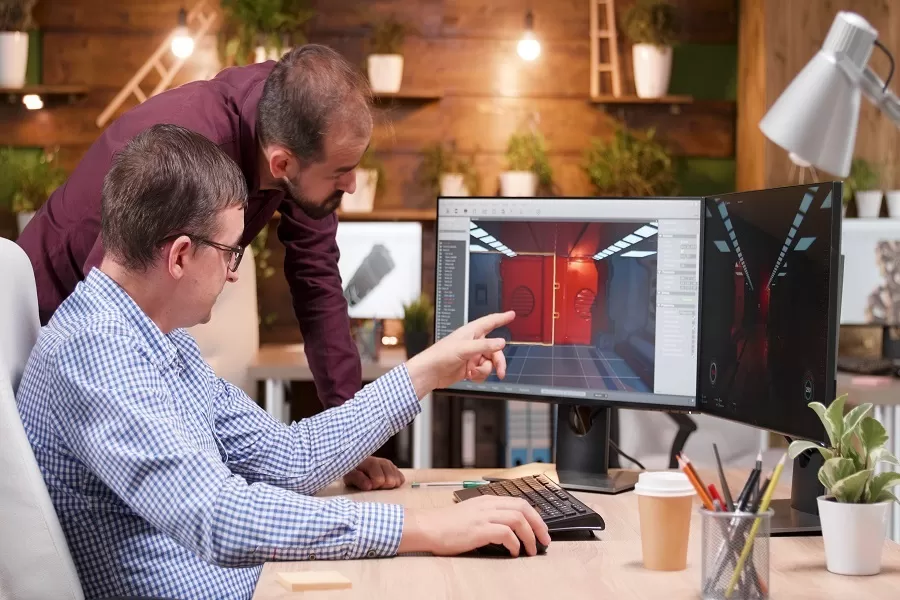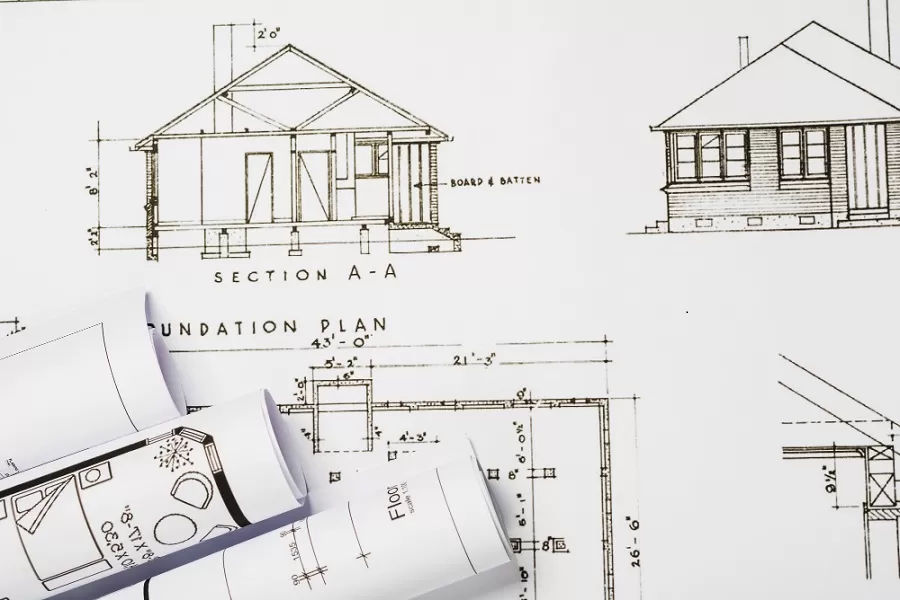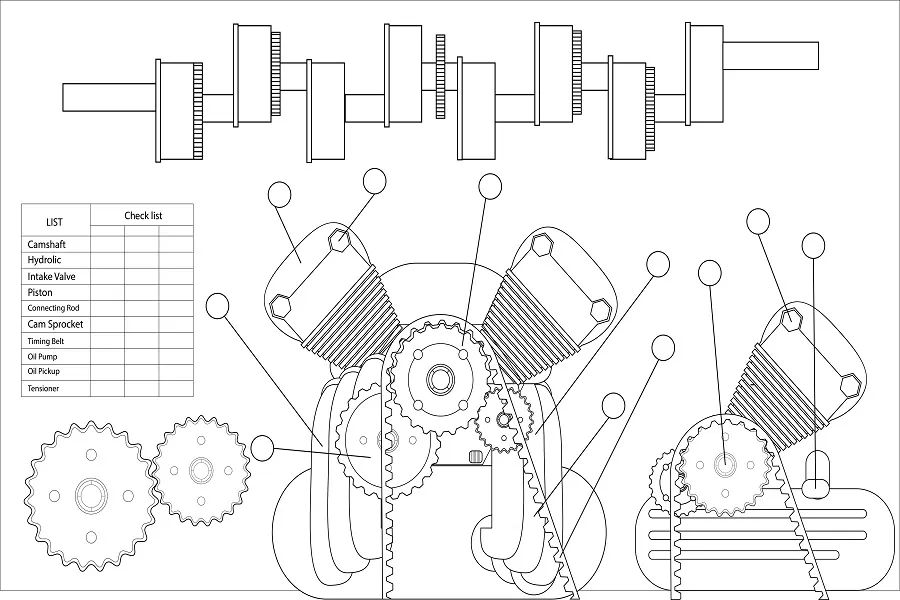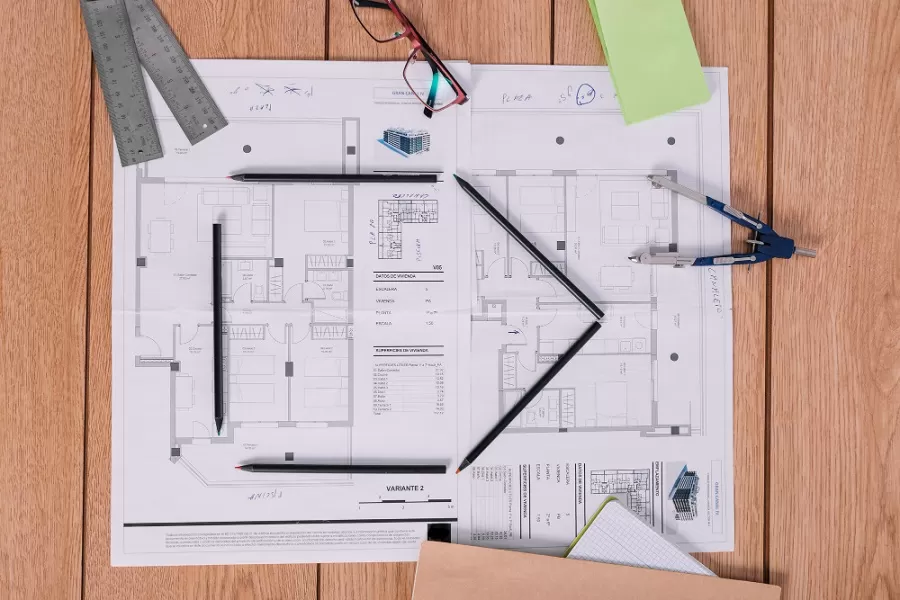From managing complex product assemblies to adhering to tight deadlines and meeting growing customer expectations, engineers today are tasked with a lot of responsibilities. One software that’s helping them escape the grind is DriveWorks – an ultimate automation tool that enables SolidWorks design and modeling professionals to automate their workflows, customize designs, and produce accurate documentation—all with minimal effort.
SOLIDWORKS automation is the process of using tools, scripts, and rule-based logic to reduce or eliminate repetitive tasks within the SOLIDWORKS design environment.
Instead of spending hours tweaking designs or redoing the same work over and over, with DriveWorks, SolidWorks 3D modelers can focus on what really matters—delivering exceptional products faster and with fewer headaches. Whether you’re designing complex assemblies or personalizing customer solutions, DriveWorks takes the heavy lifting out of the process and lets you simplify your workflow – giving you more time to innovate and grow.
What is DriveWorks and How Does It Work?
DriveWorks is a robust design automation and 3D CPQ (configure, price, quote) software that seamlessly integrates with SolidWorks design software and automates its design workflows, generates custom configurations, and produces accurate documentation with just a few clicks.
It not only makes the configuration of custom products easy but also helps in the automation of order-specific sales documents and manufacturing data – reducing repetitive tasks, eliminating errors, increasing sales, and delivering custom products in record time.
The Benefits of Automating SolidWorks Using DriveWorks
Designing a product is an intricate, time-consuming task. Engineers need to prepare engineering data, create 3D models, update dimensions, and modify features to align with client specifications. After updating the 3D models, they must also generate associated drawings, BOMs, and cut lists.
Design automation tools simplify this entire process. They automatically capture and reuse SolidWorks design data, manufacturing designs, specifications, and cost estimation knowledge to produce necessary documents and data for manufacturing custom products. SolidWorks automation:
1. Streamlines Workflows
When designing products, every size, dimension, and material matters. Designing them manually can become a logistical nightmare. DriveWorks allows you to:
- Automatically create 3D drawings, models, and BOMs without manual errors
- Swiftly generate custom design configurations
- Automate these design changes
This allows engineers and designers to focus on higher-value, creative work.
2. Reduces Errors, Enhances Accuracy
Manual tasks are prone to human error. One wrong dimension can lead to costly mistakes and significant project delays. DriveWorks eliminates these risks by using rule-based logic. By automating SolidWorks, it makes sure that the tasks are executed consistently and accurately based on predefined rules, which in turn leads to fewer design errors and better product quality.
3. Promotes Teamwork and Collaboration
DriveWorks bridges the gap between design, sales, and production teams and leads to seamless data sharing and task execution. For instance, sales teams can input customer specifications, and DriveWorks can instantly generate the required SolidWorks drawings and cost estimates – saving time and reducing miscommunication. This leads to:
- Fewer miscommunications
- Faster quote generation
- Better teamwork
- Happy customers
4. Accelerates Design Customization
Customizing products is a time-consuming process that requires many design adjustments. DriveWorks automates the entire process and leads to rapid design generation based on customer inputs, making it easier to scale operations without overwhelming resources.
5. Seamless Integration with Existing Systems
DriveWorks seamlessly integrates with ERP, PDM, and CRM systems, and creates a cohesive workflow across departments. This level of integration ensures data consistency and streamlines everything from order processing to production planning.
How Does DriveWorks Work?
As a certified SolidWorks Gold Partner product, DriveWorks seamlessly integrates into the SolidWorks 3D modeling interface and offers unparalleled automation capabilities for design, manufacturing, and sales workflows.
Here’s how it works:
Captures Design Data
DriveWorks allows users to capture existing design data directly within the SolidWorks modeling environment and enhance it with manufacturing rules, design logic, and cost estimation parameters. With this setup, DriveWorks makes it easy to generate customized product variations, like assemblies, drawings, and parts, at the click of a button. With DriveWorks, engineers can quickly deliver tailored products, without relying on complex macros, design tables, or configurations.
Amplifies Digital Selling Processes
DriveWorks is a configurable 3D CPQ (Configure, Price, Quote) solution that allows businesses to automate and enhance their digital selling processes. The software uses rules, workflows, and an intuitive user interface to help engineers and sales teams create and deliver custom products efficiently.
Key Features of DriveWorks CPQ:
- Easy implementation through an iFrame or website API.
- Built-in templates for quick customization of CPQ workflows.
- Real-time rendering of 3D models visible directly on your website.
- Flexible workflows with unique permissions for customers, distributors, or sales teams.
- Real-time pricing updates for accurate quotes aligned with business goals.
With DriveWorks CPQ, you can give access to internal teams, dealers, and even end customers, while maintaining control over product configurations and pricing through a centralized dashboard.
What Can You Automate with DriveWorks?
Whether you’re an engineer, a sales professional, or part of a manufacturing team, DriveWorks provides tools to automate tasks across design, sales, and production.
Here’s what you can automate:
1. Product Design and Configuration: With DriveWorks you can automatically generate custom 3D models, assemblies, and drawings based on predefined rules and customer inputs.
For example:
- Custom furniture with adjustable dimensions
- HVAC systems tailored to specific capacities
- Industrial machinery designed to meet unique client specifications
2. Bill of Materials (BOMs): DriveWorks automates the creation of detailed BOMs instantly for custom product configurations. It reduces the risk of errors and delays.
3. Technical Documentation: With DriveWorks, generating technical documentation, such as datasheets, labels, PDFs, and assembly instructions, is fully automated. You can ensure consistency across all documents while significantly reducing the time spent on manual creation.
4. Cost Estimation and Quotes: The software enables real-time cost calculation and quote generation based on product configurations. With it, sales teams can quickly deliver accurate pricing information to customers, improving response times and client satisfaction.
5. Approval Workflows: DriveWorks automates notifications, document sharing, and status tracking and helps to streamline the approval process. This ensures that stakeholders receive the right information at the right time and do not have to face bottlenecks during decision-making.
6. Business Systems: The software integrates seamlessly with ERP, CRM, MRP, and PDM systems and automates the flow of data across departments. It minimizes duplicate data entry, ensures consistency, and improves overall efficiency.
7. Online Product Configurators: DriveWorks powers web-based 3D configurators and helps businesses adopt digital selling strategies. Customers and sales teams can configure products online, see real-time updates to 3D models, and receive accurate quotes instantly.
Simplify Your SolidWorks Sheet Metal Modeling with DriveWorks Automation
DriveWorks is a revolutionary tool that has made working with SolidWorks so much easier. It automates the repetitive, time-consuming tasks for you and helps you design custom products, create accurate quotes, and prepare manufacturing documents automatically. This means you can spend less time on busy work and more time creating great products.
With DriveWorks, you’re not just making your current process better – you’re setting up a system that can grow with your business. Whether it’s cutting down on mistakes, improving teamwork, or delivering custom products faster, DriveWorks makes your job easier and helps your team focus on what’s important: creating and innovating.
Start your DriveWorks journey with Enginerio today and see how automation can transform your SolidWorks animation and 3D modeling experience!