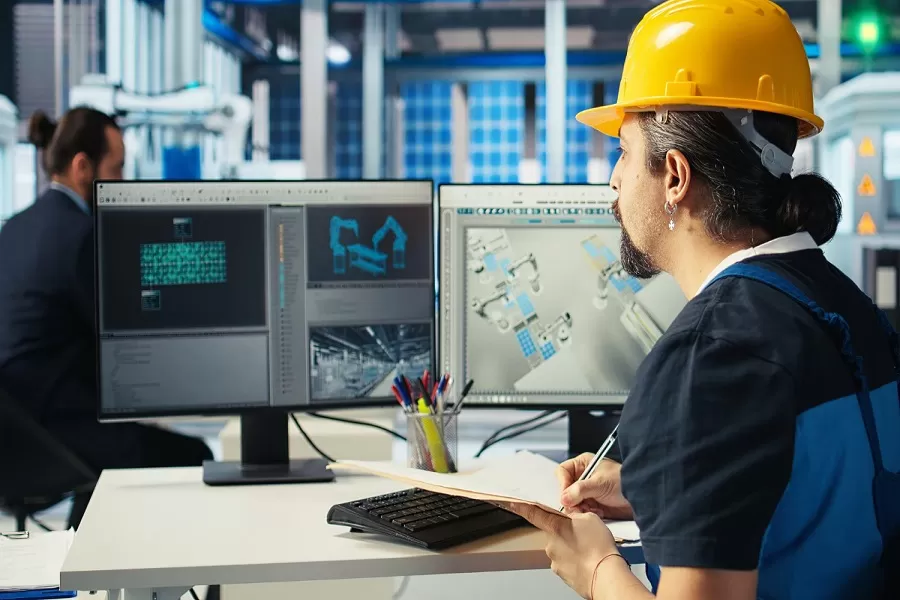When you decide to work on a mechanical design task, you don’t just pick a software to work with – you choose a workflow partner that helps you solve your design challenges efficiently.
SolidWorks and Fusion 360 are two of the biggest names in Computer Aided Design (CAD) and the drafting industry, but they serve different needs. While one cred over the years of built legacy, the other offers “all-in-one” promises that are hard to miss.
Let’s discuss the benefits, limitations, and key differences between the both, so you can decide which one fits your workflow best.
SolidWorks: The Swiss Army Knife for Engineers
Been around for decades, Dassault Systèmes SolidWorks is the go-to software for professional engineers and product designers. It is a powerful product development software and a default for heavy industries (automotive, aerospace, medical devices).
Big manufacturing companies (Toyota, SpaceX), engineers designing complex assemblies (gears, hydraulics, etc.), and engineers who need FDA/ISO compliance stamped on their work are big SolidWorks fans.
In fact, SolidWorks has been a top choice for engineers, product designers, and manufacturers around the world. Today, there are over 380,000 certified SOLIDWORKS users around the world, and growing.
It’s not just a 3D modeling software – it’s a complete engineering tool that helps mechanical product designers create, test, and refine their designs before manufacturing.
Let’s look into its features and technical specifications and see if this tool is right for your workflow:
1. Powerful 3D Modeling & Simulation
As mentioned above, SolidWorks is more than just a 3D design tool – it lets you simulate real-world conditions before you finally move your design to manufacturing. With it, engineers can run:
- Stress and strain tests – to see if a part will break under pressure
- Fluid dynamics analysis – for airflow, cooling, etc.
- Thermal simulations – to test heat resistance
This makes it invaluable for industries like aerospace, automotive, and medical devices, where safety and durability are non-negotiable.
2. Parametric Design for Easy Revisions
SolidWorks uses parametric modeling, meaning every part is built with intelligent relationships. So, if you change a component’s size, the rest of the assembly adapts automatically. This feature is a huge time-saver in complex designs.
3. Large Assembly Handling
If you’re designing machines with thousands of parts, SolidWorks proves to be your ally. The software includes features to manage and optimize large assemblies, making it ideal for heavy engineering projects.
4. Integration with Manufacturing
SolidWorks is designed to seamlessly integrate with manufacturing processes like:
- CNC machining
- 3D printing
- Sheet metal fabrication
If you’re designing a real-world product, you can send your SolidWorks model directly to production without unwanted conversions or headaches.
5. Industry Compliance & Certification
Many industries (especially medical, aerospace, and automotive) require certified, regulation-compliant designs. SolidWorks helps companies meet ISO, FDA, and other strict guidelines, making it an essential tool for regulated industries.
Technical Specifications
1. SolidWorks is a heavy software that requires:
- A powerful workstation with a high-end CPU & GPU
- Lots of RAM (16 GB+ recommended for large assemblies)
- Certified graphics cards (NVIDIA Quadro or AMD FirePro)
If you’re using a basic laptop or Mac, you may experience performance issues.
2. It’s a Windows-only software
SolidWorks does not run on Mac. If you’re a Mac user, you’ll need to use Boot Camp, Parallels, or a virtual machine, which can be a hassle.
Who Should Use SolidWorks?
- Engineers and product designers in manufacturing industries
- Companies designing industrial-grade machines and components
- Teams working with large, complex assemblies
- Anyone needing precise simulations and compliance certifications
Fusion 360: The All-in-One CAD Tool for Modern Designers
A cloud-based CAD, CAM, and CAE software developed by Autodesk, Fusion 360 is often called the all-in-one cousin of SolidWorks. It primarily focuses on mechanical and industrial design and combines 3D modeling, simulation, manufacturing, and collaboration capabilities – all in a single platform.
It’s best suited for freelancers, startups, and small businesses looking for an affordable, easy-to-learn alternative to SolidWorks.
Features and Limitations
1. Easy-to-Learn & Beginner-Friendly
Fusion 360 has a more intuitive interface compared to SolidWorks. This makes this tool ideal for:
- Freelancers who want a fast and efficient CAD tool
- Small businesses designing products for manufacturing
- Students & hobbyists working on personal projects
2. Cloud-Based Accessibility, Anytime, Anywhere
Fusion 360 is a cloud-based software. This means you don’t need a high-end workstation to run it. You can access your projects from any device, work remotely, and collaborate with your team in real-time.
3. Integrated CAD/ CAM/ CAE Tools for a Smooth Transition from Design to Production
While SolidWorks needs separate add-on tools for manufacturing and simulation, Fusion 360 is an end-to-end design and manufacturing software for your business. It enables designers, engineers, and machinists to modernize their product development processes with tailored workflows and capabilities. The software includes:
- 3D modeling & sculpting capabilities for precise product designing
- Simulation & stress analysis tools to make sure your products survive real-world conditions
- CAM tools to translate CAD models into machine-readable instructions (G-code generation included)
- Electronics design & PCB layout for IoT and hardware projects
This all-in-one approach makes Fusion 360 a cost-effective solution for product developers.
Technical Specifications
- Unlike SolidWorks, Fusion 360 is fully compatible with both Windows and Mac – no need for virtual machines or workarounds.
- The software is significantly cheaper than SolidWorks. There’s even a free version for:
- Students & educators
- Hobbyists using it for personal projects
- Startups making under $100K/year
The commercial license too is also more affordable than SolidWorks, which makes it a great fit for small businesses.
However, Fusion 360 is internet-dependent. Being cloud-based, it needs a stable internet connection to access all features. While some offline functionality exists, it’s limited compared to desktop-based CAD software like SolidWorks.
It is also not ideal for large assemblies. So, if you’re working on complex designs, Fusion 360 might not be the right tool to exploit.
It is powerful but lacks some of the deep, industry-specific features found in SolidWorks, especially for advanced mechanical simulations, complex surface modeling, and detailed parametric design.
The Battlegrounds: Side-by-Side Comparison Between SolidWorks and Fusion 360
| SolidWorks | Fusion 360 |
| Handles large, complex assemblies smoothly | Can lag with highly detailed models due to cloud processing |
| Comes with parametric modeling capabilities | Hybrid (parametric + direct modeling) |
| Steep learning curve (best for experienced engineers) | Beginner-friendly, easier for newcomers |
| It’s a Windows-only software | It runs both on Windows & macOS (cloud-based) |
| Advanced FEA, CFD, motion analysis | Basic simulations included |
| Requires additional tools like PDM for teamwork | Has built-in cloud-based tools for collaboration |
| Supports industry-standard CAD formats (STEP, IGES, STL, DWG, DXF) | Works best with the Autodesk ecosystem but supports STEP, IGES, STL, and other formats |
| Can be used for 2D/3D CAD, CAM, FEA analysis, motion simulation, sheet metal design, electrical design, and PDM | Used for 3D modeling, sculpting, rendering, simulation, CAM, and electronics design |
| Has an extensive library of third-party add-ons and integrations | Offers a limited but growing set of extensions |
| Comes with no built-in cloud storage (requires external PDM solutions) | It is 100% cloud-based with built-in storage |
| Perpetual & subscription-based | Subscription-based only |
| Ideal for automotive, aerospace, medical devices, industrial machinery involved in large-scale manufacturing, mechanical engineering, and product design | Best for startups, makers, 3D printing, and product development |
Final Verdict: Which Software is Ideal for Your Project?
- Choose SolidWorks if you’re a professional engineer or manufacturer or someone working in aerospace, automotive, or medical industries. It’s powerful, precise, and widely used in industrial design.
- Alternatively, opt for Fusion 360 if you’re a hobbyist, startup, or freelancer who needs an affordable and easy-to-use CAD solution that comes with built-in collaboration and 3D printing features.
Partner with Enginerio for Expert Product Designing and Drafting
When creating a mechanical design, choosing the right CAD software is usually the first – yet the most difficult – step. It requires due diligence and professional expertise to use the software solution. At Enginerio, we provide professional CAD design, modeling, and engineering solutions tailored to your industry needs. Whether you’re working with SolidWorks, Fusion 360, or other CAD tools, our team of experienced engineers can help you streamline workflows, enhance designs, and bring your concepts to life.
Contact Enginerio today to discuss your design needs and take your engineering projects to the next level with cutting-edge CAD expertise.