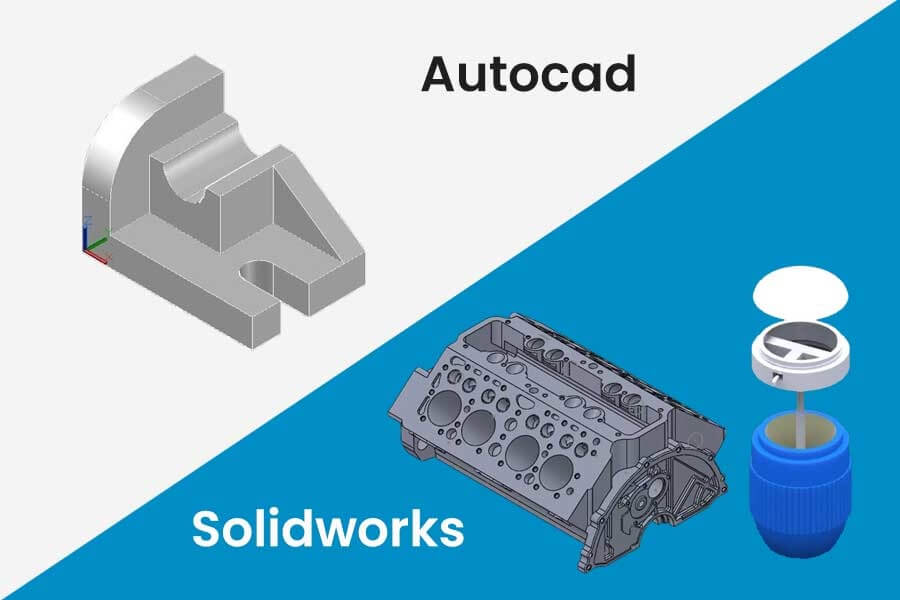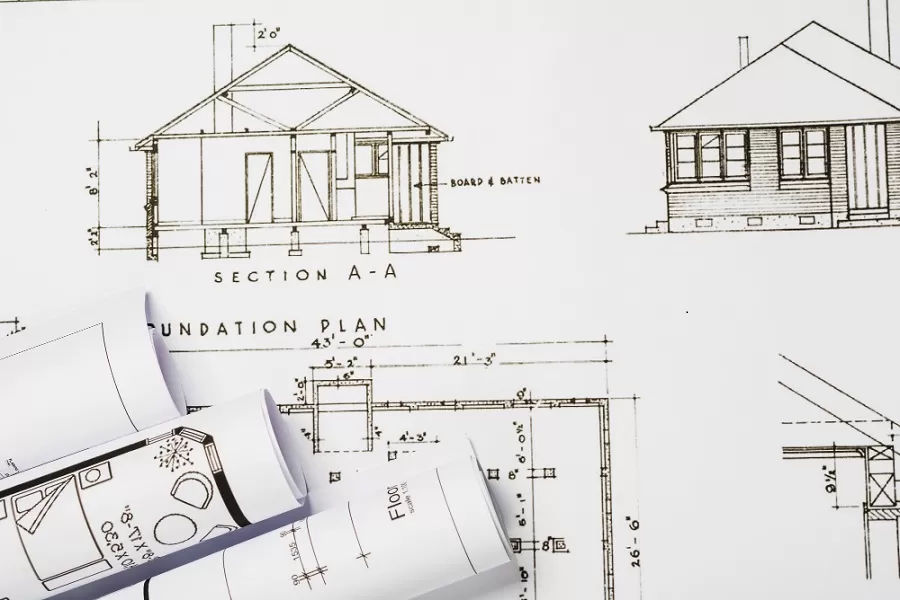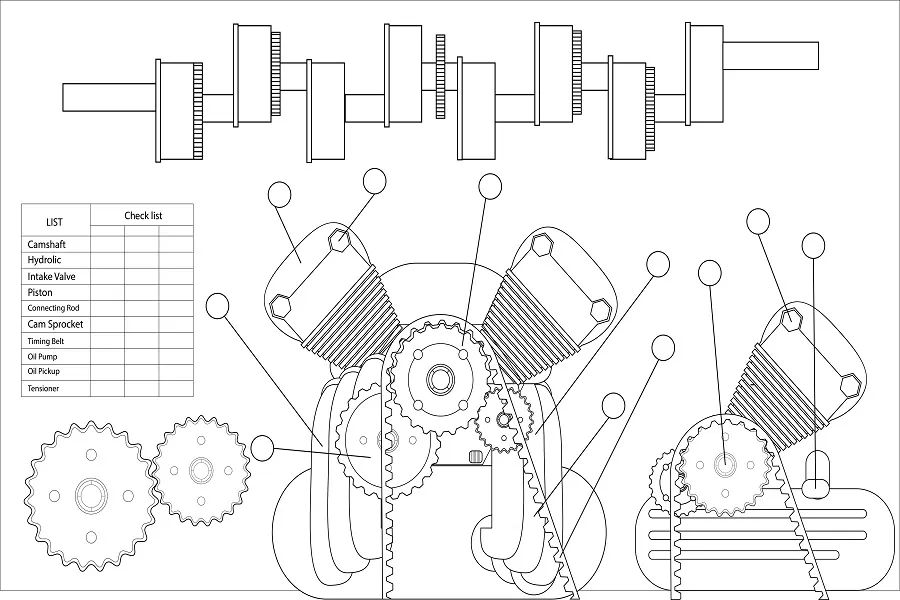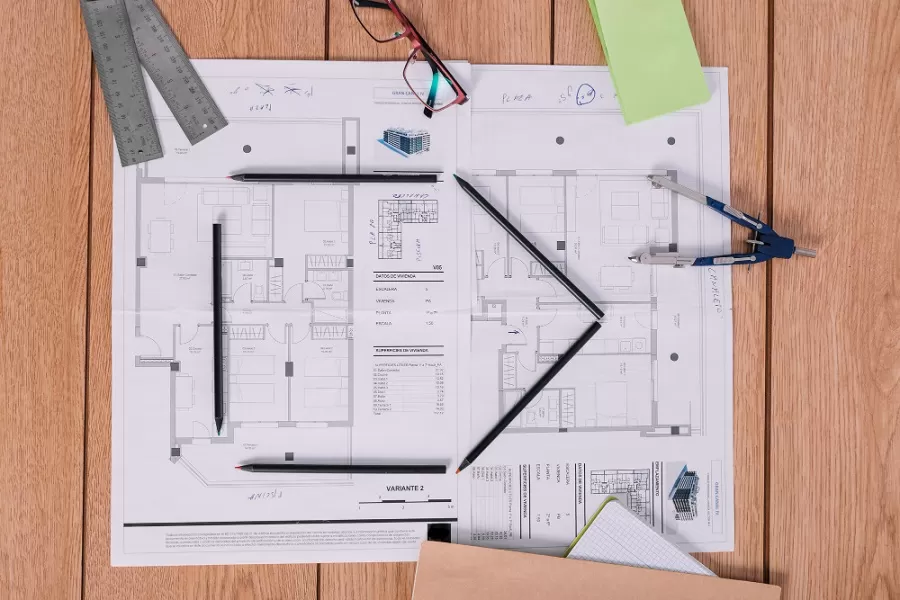When it comes to computer-aided designing of mechanical components, two software giants stand tall: AutoCAD and SolidWorks. Renowned for their capabilities in creating mechanical design excellence, these tools have become synonymous with precision and innovation.
But which one is a better CAD software for sheet metal design, drafting, and detailing? When it comes to choosing between the two, the decision is not easy and leaves most designers and modelers confused.
If you too are facing the same struggle, worry not. We are here to help.
Read our blog to understand the features, strengths, and weaknesses of both these software and determine the best fit for your mechanical design needs.
But before we move to the major details, let’s take a closer look at each of these software:
AutoCAD: A Time-Tested Design Companion
Released by Autodesk in 1982, AutoCAD is by far the most popular CAD designing software in the industry. Over the years, architects, engineers, and designers across industries have hugely relied on AutoCAD’s flexible capabilities for creating 2D drawings, 3D models, and intricate blueprints.
It is a versatile software with a broad spectrum of applications. From creating architectural designs to modeling intricate mechanical components, it can seamlessly adapt to your varying design and drafting needs.
AutoCAD allows users to tailor the interface and commands to their preferences. It supports various file formats too and facilitates seamless collaboration between different stakeholders. However, the software comes with modest parametric modeling capabilities and may struggle to fulfill all your 3D modeling requirements.
SolidWorks: Ensuing Precision and Innovation in 3D Modeling
SolidWorks, the brainchild of Dassault Systèmes, is engineered to excel in 3D design. It is world-renowned for creating intricate 3D models and simulations and is a go-to choice for creating intricate sheet metal assembly designs. In fact, SolidWorks parametric modeling capabilities are specifically created to bring finesse to even your most-complicated mechanical engineering projects.
SolidWorks’ capabilities go beyond just designing the product. It enables designers to assess product clearances, simulate object movements, and assess the real-world functionality of products in 3D before physical production. By virtualizing the entire design process, it empowers early problem detection and resolution and helps in significantly reducing costs, errors, and delays.
|Read More About SolidWorks Desing and Modeling Services|
AutoCAD or SolidWorks: The Great Debate
When it comes to complex sheet metal designs, just employing the right design technique is not enough. You need the right set of tools to accurate the entire design-through-fabrication workflow.
So, while AutoCAD and SolidWorks are both powerful software options for sheet metal detailing, both differ from each other in numerous ways.
Some other important differences between the software include:
1. UI and Layout
When it comes to user interface (UI) and layout, both AutoCAD and SolidWorks present distinct tools and features for sheet metal detailing.
AutoCAD offers designers and engineers a familiar traditional drafting interface with 2D drafting tools. This makes this software option more intuitive for creating 2D drawings and layouts. While it clearly lacks 3D drafting and modeling capabilities, AutoCAD’s interface is optimized for 2D work, which can be advantageous for simpler sheet metal designs or projects where 3D modeling is not the primary focus.
SolidWorks, on the other hand, provides its users with a dedicated 3D modeling environment. Its user interface (UI) has been designed to handle the intricacies of 3D sheet metal modeling and simulations. SolidWorks parametric modeling capabilities allow for the creation of sheet metal components with bend allowances, flanges, and intricate shapes. With its 3D interface, designers can easily visualize how various sheet metal parts will come together in real-life situations and make informed decisions.
Thus, when it comes to intricate 3D drafting and simulations, SolidWorks sheet metal modeling is a clear winner.
2. Features and Functionalities
Both AutoCAD and SolidWorks offer a range of features and functionalities to sheet metal detailers.
AutoCAD is a versatile software. Though it comes with 3D modeling capabilities, its primary strength lies in creating 2D sheet metal drawings. It can help designers in creating flat patterns, defining bends, and adding annotations to 2D drawings. Thus, AutoCAD is well-suited for projects that require clear documentation like fabrication drawings and schematics. However, for complex 3D modeling and simulations, AutoCAD’s capabilities might not be the right fit.
SolidWorks, on the contrary, is famous for its robust 3D modeling capabilities. It comes with a dedicated module for creating sheet metal components, including flanges, bends, and corner reliefs. It enables users to visualize how materials will behave during bending processes and predict an accurate real-world outcome.
With SolidWorks sheet metal modeling, designers and engineers can evaluate product clearance, simulate object movement as well as validate the functionality of the product before it goes for physical production. Thus, SolidWorks animation helps designers to solve common sheet metal challenges, perform early design revisions, and save both time and money.
So, while AutoCAD is adept at 2D drafting and documentation, SolidWorks shines in 3D modeling, simulations, and creating intricate sheet metal components.
3. Compatibility
When it comes to sheet metal designing and drafting, streamlining the entire design-to-fabrication process is extremely important. In this context, both AutoCAD and SolidWorks stand out as powerful software options.
While AutoCAD ensures seamless compatibility due to the widespread adoption of the .dwg file format, SolidWorks parametric modeling capabilities enable the seamless creation of intricate 3D models and simulations. Moreover, it offers robust online collaboration through its SolidWorks Connection platform.
4. Use Case and Applications
Effective for generating 2D models, AutoCAD is commonly employed for creating plans and layouts of industrial plants and architectural developments. It is particularly effective at illustrating the functionality of a plan, which makes AutoCAD a suitable choice for tasks like creating DWG files for machining sheets.
Contrary to this, SolidWorks specializes in creating detailed 3D models and structures. It’s highly capable of generating intricate designs that involve sheet metal tools. SolidWorks thus outshines in scenarios where precise 3D modeling and simulations are needed.
5. The Learning Curve
AutoCAD, with its user-friendly interface and straightforward tools, is easy to learn and master. The emphasis on 2D drafting greatly simplifies the learning process. However, mastering more advanced 3D modeling features of AutoCAD might take some time.
SolidWorks, known for its extensive 3D modeling capabilities, can have a steeper learning curve. While its user interface is easy to use, navigating through its various features and tools, such as parametric modeling, simulations, and assemblies, may require more time and effort. However, SolidWorks service providers can help you make the most of SolidWorks 3D modeling capabilities.
Choosing the Right Software: Factors That Impact Your Decision
When it comes to sheet metal designing and modeling, selecting the right tool is extremely important. While both the software come with their own unique set of features and benefits, the decision between AutoCAD and SolidWorks ultimately hinges on your specific needs.
If 2D drafting and software compatibility are your needs, AutoCAD should be the software for you. However, if you are looking for software with advanced 3D modeling, parametric design capabilities, and accurate simulation prowess, then SolidWorks should be your best bet.
So, carefully evaluate your project requirements, workflow preferences, and capabilities and make a wise choice. Make sure the software you choose aligns with your design goals and can help you create innovative sheet metal solutions – quickly, accurately, and at an affordable price point.
The Bottom Line
When it comes to making a choice between AutoCAD and SolidWorks, there’s no one-size-fits-all. Both software have their unique strengths and features and cater to different design and drafting requirements.