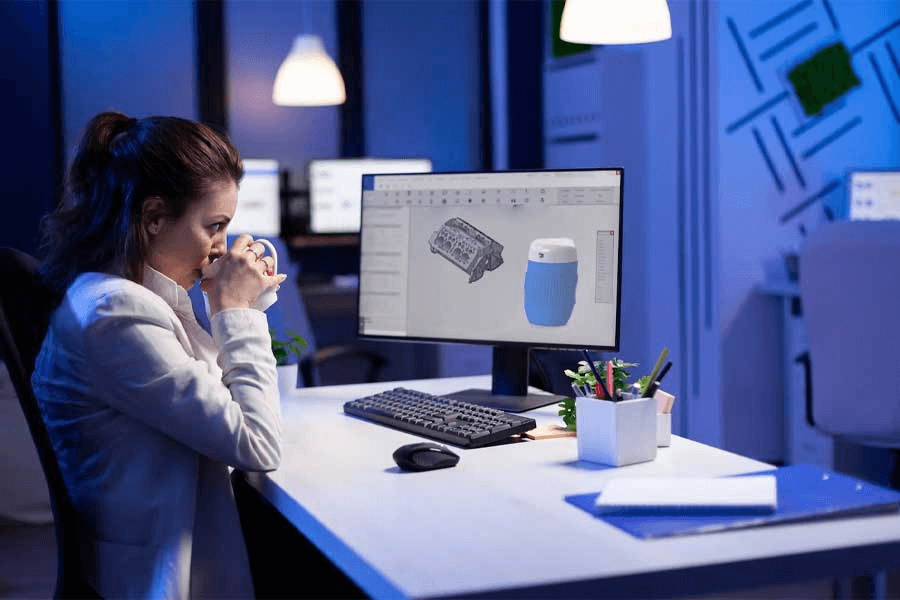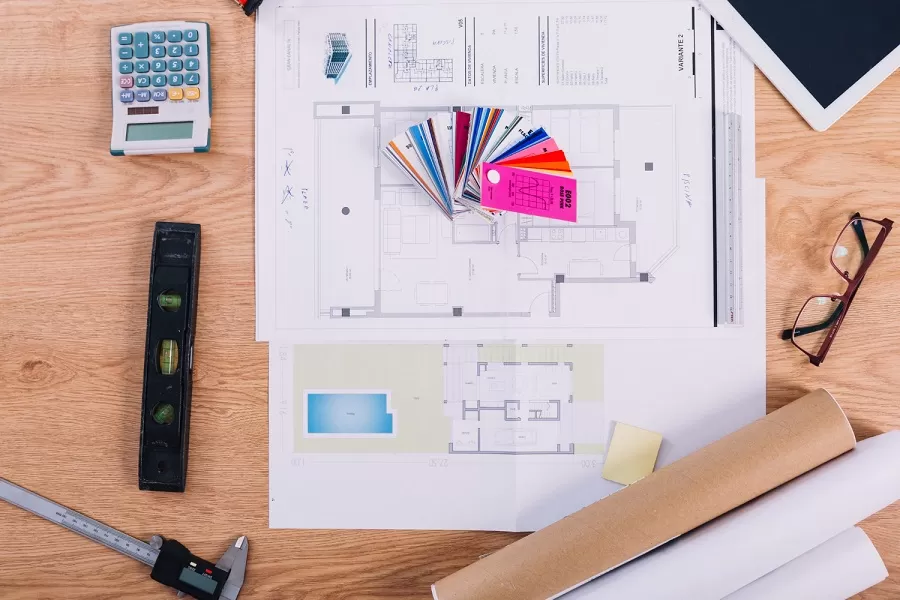With increased product personalization, design briefs become extensively complicated and require a series of iterative processes before the product finally reaches the machine shop.
Traditional 2D drafting often falls short of managing such detailed and specific design requirements efficiently – the reason why you might have to sometimes smack the sheet metal parts to get the desired fit!
That’s why, to enhance the overall design and fabrication process, it is best to leverage SolidWorks parametric modeling capabilities.
As a premier Computer-Aided Design tool, SolidWorks not only streamline the design process but also facilitates the creation of dynamic 3D models that enable design changes in real-time. Thus, any modification in the design – pertaining to dimensions, shapes, or features – is automatically updated throughout the model, providing a production-ready design for even the most complex sheet metal assemblies in the shortest possible time.
SolidWorks modeling not only offers speed, flexibility, and precision in design drafting, it also helps in minimizing design iterations and expedites the entire design development process. This is particularly advantageous for small and medium-sized sheet metal fabricators who face significant challenges while creating error-free sheet metal models that adhere to Design for Manufacturability (DFM) guidelines and are on a constant lookout for efficient production processes.
Here are the five common challenges faced by sheet metal designers and how SolidWorks drawings and modeling effectively solves them.
1. Material and Bending Constraints
One of the primary challenges faced by detailers in sheet metal design is selecting the appropriate material. Metal grows when you bed it, thus predicting the exact expansion of material during the bending process is extremely important. Errors in the choice of material and calculations may lead to mistakes, rework, and significant material wastage.
Navigating the Bending Uncertainties: SolidWorks modeling mitigates this issue. The software uses built-in tables to accurately calculate and foreshorten the flats and optimize the entire bending process. This results in a streamlined fabrication process with minimum wastage of time, resources, and material.
| Read more about SolidWorks Design and Modeling Services |
2. Alignment and Assembly Problems
Ever tried piecing sheet metal components together? Flange orientations, thickness variations, and tricky geometries often create problems that are hard to solve. That’s because sheet metal components have intricate geometries. They come with complex bends, curves, and interlocking features, and it is often difficult to model them accurately using traditional 2D methodologies.
Fitting Pieces Like a Puzzle: SolidWorks helps designers to create precise 3D models of sheet metal parts, including bends, flanges, and cutouts. By adopting a top-down approach, the software ensures that your sheet metal parts fit together like a puzzle. It gives a more accurate representation of the final product and makes the visualization of complex geometries much-simplified.
3. Gaps and Complex Corners
Gaps, holes, excessive welding, and endless grinding – are all because the designer missed the folded geometry of a tiny spot. The mistakes are common and demand fabricators to spend countless hours fixing mistakes caused by design oversights. Similarly, those tricky miters are equally complex and most designers often struggle to manage them in 2D, which eventually leads to loss of time and money.
Say Goodbye to the Gaping Woes: SolidWorks animation makes the task easy. Using the Miter flange command, design experts effortlessly tackle complex miters in sheet metal designs. This command simplifies the creation of intricate corner joints and makes sure that gaps and misalignments are minimized. With SolidWorks animation, fabricators can visualize the folding process, identify potential issues, and make necessary adjustments before the initiation of the actual fabrication process.
4. CNC Fabrication Errors
The process of converting sheet metal designs to CNC-compatible files (like .DXF) can be both tedious and susceptible to mistakes. Even the smallest details must be accurately translated into digital format. Any inaccuracy or mistake during the process can lead to issues during fabrication and can compromise the quality and precision of the final product.
SolidWorks to the Rescue! SolidWorks conversion services faithfully preserve the intricate geometry of sheet metal parts and help designers to generate precise .DXF files with ease and precision. Its powerful features and tools accurately capture every bend, notch, and detail and minimize the chances of errors.
5. CNC Machining Coordination Issues
CNC machining involves a series of intricate steps, each reliant on accurate data input. Manual entry of bend line information and tooling specifications is not only time-consuming but also prone to human errors. These errors can disrupt the machining process and lead to misaligned parts and can compromise the overall quality of the final product.
A Unified Approach: CNC machining can be made easier through SolidWorks sheet metal modeling. The software seamlessly integrates with CNC machining software allowing for the transfer of line details and tooling specifications. This eliminates the need for data entry. It reduces the risk of errors and ensures accurate information is provided to the machining process.
The Bottom Line
In today’s dynamic world, where product customization is on the rise, adopting effective CAD modeling techniques like SolidWorks modeling has become important. Leveraging this cutting-edge technology, designers can create sheet metal designs with precision and simplicity. The software’s 3D capabilities enable visualization and facilitate effective communication throughout the design phase and make the entire fabrication process seamless and error-free. So, harness the power of SolidWorks modeling and revolutionize your design and fabrication approach today. Connect with us to know about our affordable and customizable SolidWorks modeling services and how they can help you achieve design excellence.