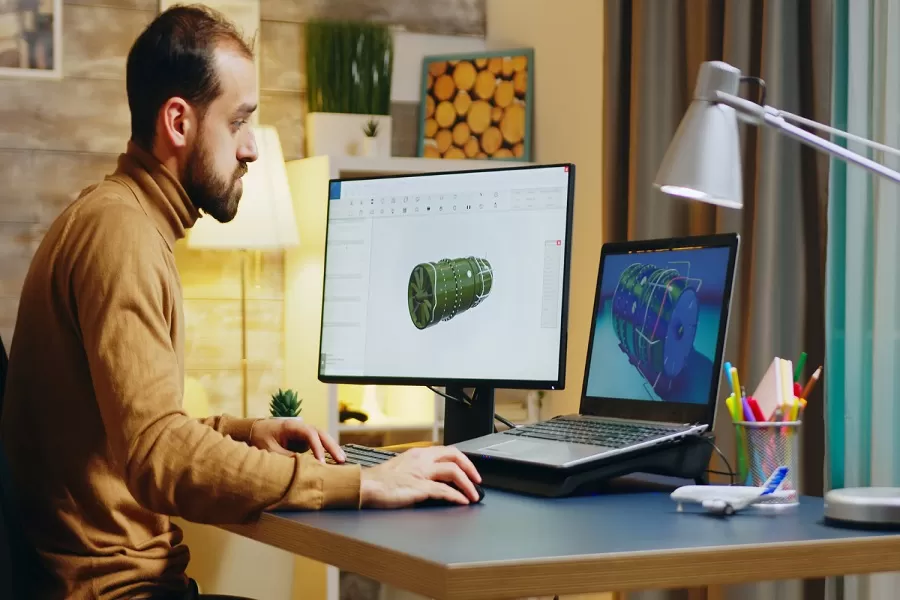Sheet metal products are becoming increasingly intricate with each passing day. The designs are getting complex and demand precise detailing and careful consideration of various factors. 2D drafting falls short at handling this level of designing and detailing.
To enhance the overall efficiency of fabrication, designers, fabricators, and product engineers are quickly shifting to SolidWorks Sheet Metal Modeling Services. With powerful 3D parametric modeling capabilities, Dassault SolidWorks adds speed, flexibility, and precision to design drafting. It reduces the need for iterations and makes the entire sheet metal design and drafting process seamlessly easy.
Right from concept designing to creating detailed technical drafts, the SolidWorks design and modeling software covers your end-to-end drafting needs.
|Get to Know: Common challenges in Sheet Metal Design Solved by SolidWorks|
How SolidWorks is Revolutionizing Sheet Metal Designing and Drafting
Here are the 7 benefits of designing sheet metal in SolidWorks-
1. SolidWorks Features Parametric Modeling Capabilities
SolidWorks offers robust parametric modeling capabilities that allow designers to create complex and highly customizable sheet metal designs with unparalleled efficiency and precision. Using its parametric features, designers can easily adjust dimensions, angles, and features of their components, and SolidWorks will automatically update the entire model accordingly. This streamlines the design process, as designers can quickly iterate on their designs without the need for manual reconstruction.
This flexibility and adaptability help in meeting the diverse requirements of sheet metal fabrication projects.
2. It Comes with Integrated Sheet Metal Features
SolidWorks comes equipped with a comprehensive set of sheet metal features that are specifically designed to streamline the modeling of sheet metal components. For example, a particular sheet metal model can have 20 or more specific components. These components help ensure accuracy and efficiency throughout the design process.
The software offers functionalities for-
- Incorporating flanges like base, edge, miter, and swept
- Integrating tabs and slots
- Generating both basic as well as advanced bends, including lofted, sketched, etc.
- Utilizing bend tables for calculating bend allowance and K factors
- Creating various forming features, including extruded flanges, louvers, embosses, lances, ribs, and more
- Incorporating weldments to sheet metal parts
By providing dedicated tools for common sheet metal operations, SolidWorks simplifies tasks such as creating flat patterns, calculating bend allowances, and generating manufacturing drawings.
3. SolidWorks Offers Advanced Design Automation
With SolidWorks sheet metal modeling software, designers can automate repetitive tasks and streamline workflows through the use of powerful design automation tools. It comes with custom templates, design libraries, and configurable components that allows designers to expedite the creation of new designs and reduce products’ manufacturing and time-to-market. Moreover, SolidWorks 3D modeling capabilities foster seamless collaboration between design and manufacturing teams by providing:
- A unified platform where designers, engineers, and other stakeholders can work together seamlessly.
- Integrated environment that allows for easy sharing of designs, documents, and project data, facilitating collaboration across different teams and departments.
- Cloud-based capabilities for users to access their designs and project data from anywhere. This facilitates remote collaboration, fosters teamwork, and eases communication regardless of physical distance.
- Revision control features that allow users to track changes to design files and manage version history effectively. This ensures that all team members are working with the latest design revisions, minimizing errors and inconsistencies in the collaborative design process.
|Learn: Top 6 Tips for Effective SolidWorks Sheet Metal Modeling|
4. It Offers Realistic Product Visualization
SolidWorks offers advanced rendering and visualization tools with which designers can create realistic 3D models of sheet metal components. By accurately depicting materials, textures, and surface finishes, users can evaluate design aesthetics and communicate design intent effectively. This realistic visualization not only enhances the design review process but also helps stakeholders to accurately visualize the final product before fabrication, thus reducing the likelihood of costly errors or revisions.
5. It Proffers Finite Element Analysis (FEA) Capabilities
SolidWorks comes with built-in finite element analysis (FEA) capabilities. It allows designers to simulate and analyze the structural performance of sheet metal components in a virtual 3D environment. Through these virtual tests and simulations, designers can identify numerous potential issues, including stress concentrations, deformation, and failure points, early in the design process.
With this predictive analysis at hand, designers can optimize the designs for strength, durability, and manufacturability.
6. It Seamlessly Integrates with Other Manufacturing Processes
SolidWorks’ integration with manufacturing processes ensures smooth transition from design to fabrication. By generating accurate flat patterns, CNC toolpaths, and manufacturing drawings directly from the SolidWorks model, users can minimize errors and streamline production workflows. Additionally, SolidWorks supports industry-standard file formats, facilitating interoperability with CNC machining, laser cutting, and other sheet metal fabrication equipment.
7. SolidWorks Offers Continuous Innovation and Support
As a leading provider of CAD software solutions, Dassault is committed to continuous innovation and product development. With regular updates, enhancements, and new features, the company ensures that users have access to the latest tools and technologies for SolidWorks sheet metal design. Furthermore, SolidWorks offers comprehensive technical support, training resources, and user communities, empowering users to maximize their productivity and achieve their design goals.
Today, more than 3,246,750 product designers and engineers use SolidWorks to bring their designs and ideas to life. Whether it’s crafting the latest gadgets or pioneering groundbreaking innovations, SolidWorks stands at the forefront and provides all the essential tools and resources for turning imagination into innovation.
So, what are you waiting for? Join the ranks of designers and engineers who trust SolidWorks for their projects and transform your design concepts into precise and realistic 3D models. Hire SolidWorks Experts from Enginerio and unleash the full potential of this powerful tool. Our SolidWorks sheet metal modeling services span various industries, including sheet metal parts, mechanical components, machinery, industrial equipment, tools, and more. Our experts cater to the diverse product development needs of designers and product engineers and can help you make the most of software without any infrastructure or software subscription cost.
Contact us today to discuss your project requirements and get started on your journey towards innovation and success!