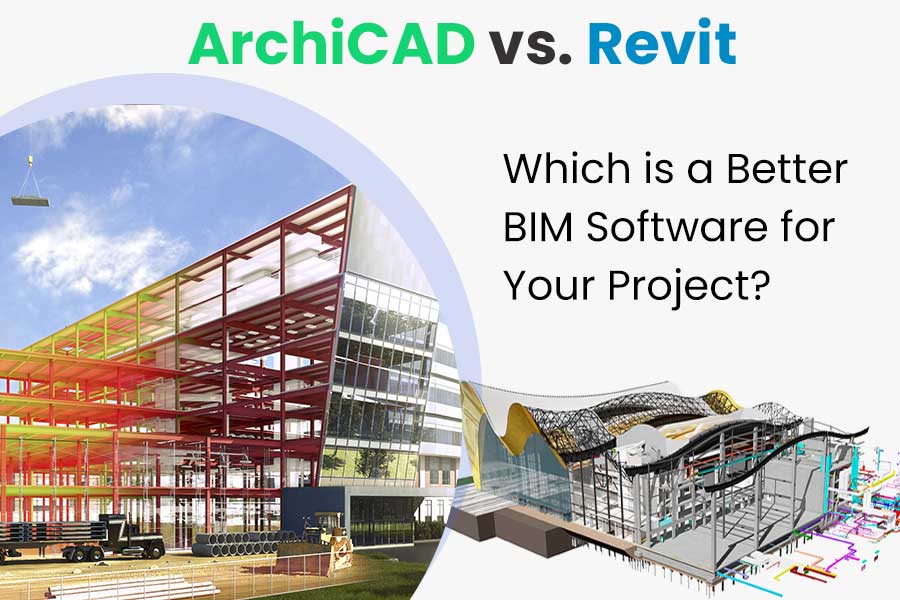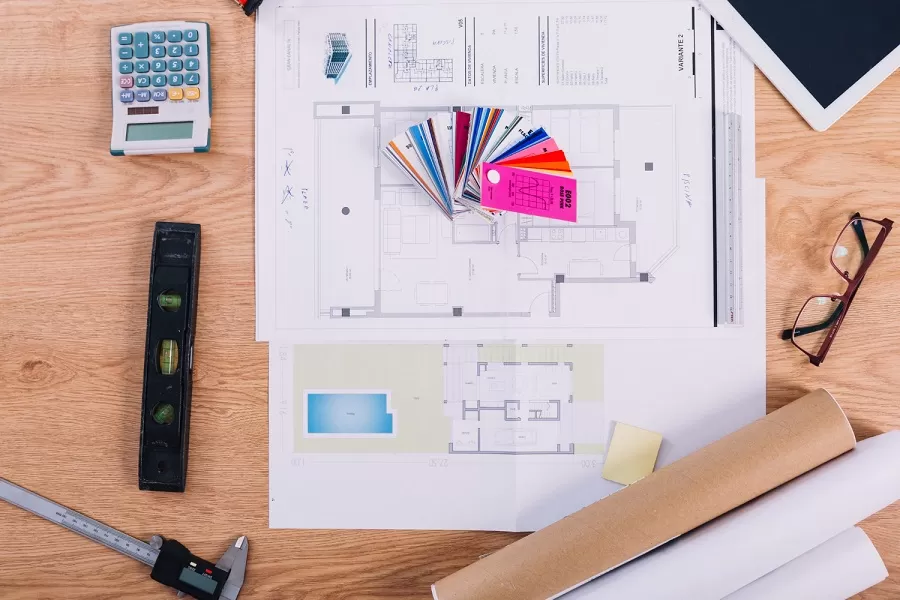When it comes to Building Information Modeling (BIM), working with the right software can significantly impact the success of your project. ArchiCAD and Revit are the two predominant BIM software options that have been widely adopted in the architectural, engineering, and construction (AEC) industry.
Both Revit (developed by Autodesk) and ArchiCAD (developed by Graphisoft) offer a suite of features that help architects and engineers optimize their engineering and construction workflows. User-friendly interface, parametric modeling capabilities, and widespread adoption often make choosing between the two software a difficult task.
However, architects and firms must carefully assess their needs and weigh the advantages and disadvantages of ArchiCAD and Revit towards successful project delivery.
In this blog, we’ll share some key differences between the two software to help you choose well.
About ArchiCAD
Developed by Graphisoft, ArchiCAD is one of the pioneering BIM software and an architectural visualization tool that was first introduced in the year 1987. Known for its innovative approach and powerful set of built-in tools, ArchiCAD offers an easy-to-use interface and an intuitive, user-friendly platform for 3D modeling, visualization, and documentation.
About Revit
Introduced in the year 2000, Autodesk’s Revit is a leading BIM modeling software that has established itself as an industry giant. Renowned for its parametric modeling capabilities and robust coordination tools, Revit has become the go-to BIM solution for architects, engineers, and construction professionals.
The Clash of Titans – Which is a Better Software for 3D Modeling
ArchiCAD – Features and Functionalities
- Virtual Building Concept: ArchiCAD pioneers the Virtual Building concept. It offers a seamless blend of 2D drafting and 3D designing capabilities and enables designers and engineers to create detailed architectural models while facilitating 3D visualization and seamless coordination.
- User-Friendly Interface: The software is known for its user-friendly interface, intuitive 3D modeling tools, and a smoother learning curve that facilitates the hassle-free creation of complex architectural designs.
- BIM Collaboration: ArchiCAD offers open BIM collaboration through its BIMcloud platform, thus enabling real-time teamwork on the same project. It helps to foster seamless communication and collaboration among project stakeholders.
- Robust Rendering Capabilities: Leveraging ArchiCAD rendering capabilities, designers can showcase their designs with high-quality renderings, enhancing the communication of architectural concepts.
- Compatibility with Parametric Design Tools: ArchiCAD works well with parametric design tools and enables a more dynamic and fluid design process.
- Strong Detailing and Documentation: ArchiCAD’s documentation tools enable the generation of detailed construction documents directly from the 3D model. Detail View and BIMx enhance 3D detailing and visualization for effective communication.
- Interoperability: ArchiCAD supports various file formats, including DWG and DXF. It helps to promote interoperability with other design and drafting software. This openness allows users to collaborate seamlessly with different tools.
- BIMx for Interactive Visualization: BIMx, a feature of ArchiCAD, provides interactive 3D visualization for enhanced presentations and client communication. It allows stakeholders to experience the design in a dynamic and immersive way.
- Cost-Effective Licensing: ArchiCAD typically involves a one-time purchase, providing a cost-effective licensing model for users. This can be advantageous for firms looking for clarity in upfront costs.
Revit – Features and Functionalities
- Parametric Design Capability: At the heart of Revit is its parametric design capability. With it, users can create intelligent 3D models and make changes reflect throughout the project.
- Comprehensive BIM Platform: Revit provides an all-encompassing BIM platform, allowing users to create and manage models for various building disciplines such as architecture, structure, and MEP (Mechanical, Electrical, Plumbing). This integrated approach ensures seamless coordination among different project aspects.
- Collaborative Work Environment: Revit supports collaborative work environments through its cloud-based platform, BIM 360. This enables real-time collaboration among team members and ensures streamlined project communication.
- Data-Rich Models: Revit models are information-rich. They not only contain geometric data but also detailed information about building components. This data-centric approach enhances the accuracy of project documentation and facilitates better decision-making throughout the project lifecycle.
- Family Editor for Custom Components: The Family Editor facilitates BIM object creation and modification, also known as Revit family creation. This feature is invaluable for designing specific building elements, equipment, or fixtures tailored to the project’s unique requirements.
- Interoperability with Other Autodesk Products: Revit seamlessly integrates with other Autodesk products like AutoCAD and Navisworks. This interoperability ensures smooth data exchange between different software applications and ensures a more comprehensive project workflow.
- Advanced Visualization and Rendering: Revit offers advanced visualization and rendering tools, enabling users to create compelling presentations and visualizations. Realistic renderings and walk-throughs help stakeholders better understand and engage with the project.
- Energy Analysis: Revit also includes energy analysis tools for sustainable building construction. Users can perform energy simulations to evaluate the building’s performance and make informed decisions regarding energy efficiency and sustainability.
- Construction Documentation: Revit generates detailed construction documents directly from the model. It automates the creation of floor plans, elevations, sections, and schedules and helps in saving time and preventing errors.
- Dynamo for Computational Design: Revit incorporates Dynamo, a visual programming interface, that allows users to create custom scripts for computational design. This empowers designers to automate repetitive tasks and explore innovative design solutions.
The Final Verdict
Both ArchiCAD and Revit bring an array of rich features and functionalities to the table. While ArchiCAD offers a user-friendly interface and comes with advanced rendering options, Revit is lauded for its parametric design capabilities. The ultimate choice between the two BIM software depends on your specific project needs, workflow preferences, and budget.
Here’s a head-to-head comparison between the two software that can help in better decision-making:
| Feature | ArchiCAD | Revit |
| Building Information Modeling (BIM) Capabilities | Intuitive 3D modeling with freedom for design and creativity | Comes with parametric design and Revit family creation capabilities, suitable for data-centric and collaborative environments. |
| Interoperability | Open BIM standards, supports DWG and DXF | Supports DWG and DGN; central within Autodesk’s ecosystem |
| Collaboration | Supports open BIM collaboration through BIMcloud, enabling real-time teamwork. | BIM 360 for cloud-based collaboration. Seamlessly integrates with other Autodesk products like AutoCAD and Navisworks. |
| Customization and Flexibility | Offers customization options, allowing users to adapt the interface and workflow to their needs. | Highly versatile but has fewer customization options compared to ArchiCAD. |
| Documentation and Detailing | 3D detailing, BIMx for interactive visualization | Automatic updates in documentation, strong detailing tools |
| Learning Curve | User-friendly, easy-to-learn interface | Steep learning curve due to parametric nature |
| Costing and Licensing | One-time purchase; cost-effective licensing model. | Subscription-based licensing model, which leads to ongoing costs. |
While these are the generic differences between the two software, their benefits may vary as per the roles and responsibilities of different AEC professionals. Here’s a role-wise comparison between the two software:
| User Group | ArchiCAD | Revit | ||
| Pros | Cons | Pros | Cons | |
| Architects & Designers | Intuitive, user-friendly interface. | Limited interoperability with non-Graphisoft software. | Robust parametric design and BIM object (Revit family) creation capabilities. | Steep learning curve for new users. |
| Offers freedom and creativity. | Limited availability of third-party plugins. | Comprehensive BIM tools for architecture, structure, and MEP designing. | Customization options may be less extensive. | |
| Engineers & MEP Designers | Comes with collaboration features like BIMcloud for real-time teamwork. | Smaller user base compared to Revit. | Seamless integration with other Autodesk products like AutoCAD. | May not offer as much flexibility in terms of customization. |
| Energy analysis tools for sustainable design. | Limited built-in analysis tools compared to Revit. | Robust parametric modeling and data-centric approach. | May be less flexible for certain engineering tasks. | |
| Construction Professionals | Automation in creating construction documentation. | Smaller user base may affect collaboration opportunities. | Advanced visualization and rendering tools for project presentations. | Initial setup and implementation may be time-consuming. |
| Supports open BIM collaboration standards. | Less support for certain construction-related tasks. | BIM 360 for real-time collaboration and project communication. | Comes with a steep learning curve. | |
| Cost Consideration | Generally involves a one-time purchase, providing cost-effective licensing. | Smaller ecosystem for third-party plugins. | Part of Autodesk’s subscription-based licensing model. | Ongoing costs associated with subscription-based licensing. |
| Small Firms & Freelancers | Affordable software, with fewer upfront costs. | Limited availability of some advanced features. | Interoperability with other Autodesk tools enhances workflow. | Subscription costs may be a burden for small firms. |
No matter which software aligns with your requirements, Enginerio stands ready to elevate your projects to new heights. Our experienced professionals are proficient in both ArchiCAD and Revit and can efficiently meet the diverse demands of your projects.
Contact Enginerio today for a personalized ArchiCAD consultation or hire our dedicated Revit experts for Revit BIM modeling and revit family creation and empower your projects with cutting-edge technology, innovative solutions, and a commitment to excellence.