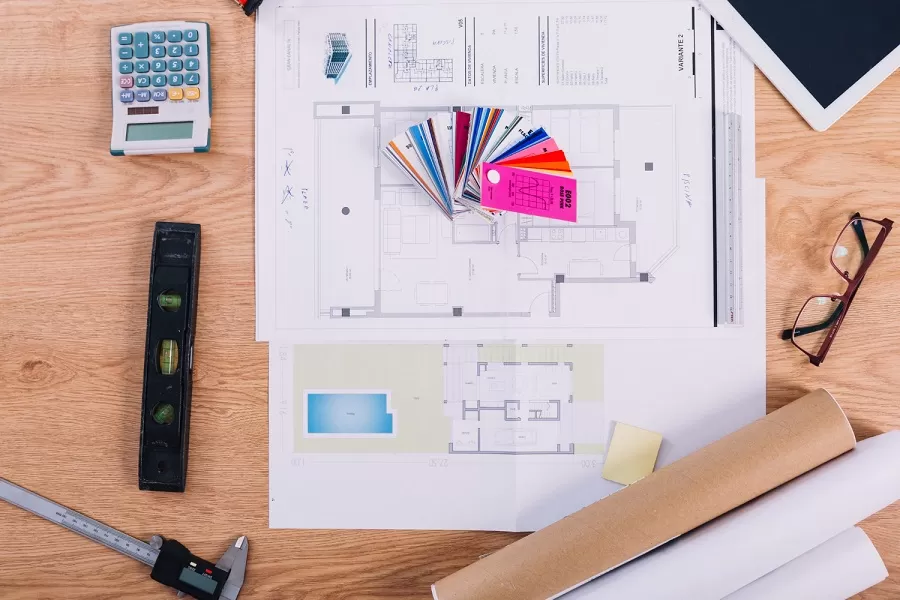The journey of bringing a product from concept to creation is time-consuming. Each step needs to be meticulously executed for a successful outcome.
Mechanical design software plays a crucial role in this process. They eliminate the need for physical prototypes and allow engineers and designers to explore ideas and iterations in a virtual environment. With these tools, designers and engineers can test materials, structures, combinations, and components in 3D deriving outcomes that are cost-effective, sustainable, and visually appealing. CAD software not only eliminates the reliance on prototypes but also helps reduce waste during manufacturing while encouraging innovative design solutions.
But, choosing a mechanical engineering design software is not easy. There are a variety of mechanical engineering software solutions available in the market and all of them range in scope, complexity, and specialization. If designers want to reduce the time, materials, labor, and effort required to build products, they need to choose the right software to support their product design goals.
What Should Designers Look in Mechanical Engineering Software
Here are six key features to look for when assessing a new mechanical product design software:
- Cloud capabilities: Always choose software that comes with robust cloud capabilities. It must facilitate seamless collaboration among team members, project stakeholders, operational managers, and other partners, irrespective of their location or time zone.
- 3D design: A crucial feature, three-dimensional design capability is essential for visualizing and evaluating a design’s physical shape and properties, as well as for those seeking effective prototyping solutions.
- Parametric design capabilities: This feature is pivotal in 3D mechanical product design software as it significantly reduces the risk of errors or omissions when updating a design element. Parametric designs ensure that changes made to one part of the design are automatically updated to other related parts.
- Choices in design methods: A good design software should offer flexibility in design methods, allowing users to choose between bottom-up, top-down, and in-place design options.
- User-friendly interface: Regardless of its capabilities, a software solution is only valuable if it’s easy to operate and customize. Choose a design software that has a user-friendly interface and offers maximum design potential and productivity without a steep learning curve.
- Finite Element Analysis (FEA): Engineers benefit greatly from FEA, as it enables the simulation of real-world stresses on digital designs. This helps in determining design feasibility of product before the prototyping stage.
Want to enhance your product team’s design capabilities?Hire Mechanical engineers from Enginerio and ensure smooth implementation of 3D modeling technology into your product design processes. |
Best Design Software for Mechanical Product Designing
Here’s a list of top mechanical design software for product engineering:
1. AutoCAD
A flagship product in computer-aided design (CAD) software, AutoCAD is renowned for its versatility and wide-ranging applications. Developed by Autodesk, AutoCAD has become a staple for professionals and AutoCAD experts are in high demand in the architecture, engineering, and construction industry.
Its key features include:
- 2D drafting and detailing capabilities
- Cloud collaboration tools
- Ability to create personalized workflows
- Automation through parametric constraints and dynamic blocks
- Precise and detailed documentation
Benefits
| Limitations
|
2. SolidWorks
SolidWorks is a versatile, feature-rich, 3D parametric design software that empowers designers to create an array of products spanning automobiles, marine equipment, aircraft components, electronics, furniture, and more. Widely adopted in heavy engineering, structural modeling, sheet metal design, and fabrication, SolidWorks boasts a user-friendly interface and advanced features. It supports both parametric and direct modeling approaches and can design complex parts and assemblies with absolute ease.
Some of its other notable features include:
- Parametric and direct modeling capabilities
- Seamless integration with Computer-Aided Manufacturing (CAM) systems
- Hybrid-mesh modeling
- Surface modeling
- Built-in simulation tools
- Automation capabilities
- Integration with other Dassault solutions
Benefits
|
Limitations
|
3. CATIA
Developed by Dassault Systèmes, CATIA is an advanced 3D CAD modeling software renowned for its extensive Automotive design and development capabilities. It comes with a wide range of advanced surfacing tools that allow designers to create smooth and precise surfaces, ideal for automotive parts. The ability to work with Class-A surfaces and perform complex surface manipulations makes CATIA the preferred choice for automotive designers.
Its advanced design, simulation, and analysis proficiencies make it a preferred choice for mechanical engineers and designers working across various industries, mostly Automotive and Aerospace.
Some of the notable features of CATIA include:
- Advanced surface modeling capabilities
- Robust parametric modeling capabilities
- Ability to manage complex assembly designs
- Powerful tools for creating and manipulating complex shapes
- Multiple sheet metal design tools for creating accurate and manufacturable sheet metal parts
- Digital Mock-Up (DMU) capabilities for virtual assembly reviews, clash detection, and kinematic simulations
- Integrated analysis and simulation tools
- Collaborative design environment
- Multi-CAD Compatibility
Benefits
|
Limitations
|
4. Solid Edge
Solid Edge is a 3D CAD software that offers comprehensive support for all aspects of product design and development, including mechanical and electrical design, simulation, data management, technical documentation, and cloud-based collaboration. Developed by Siemens, it is one of the most innovative and comprehensive software that can be used across various industries, including electronics, automotive, aerospace, machinery, manufacturing, and more.
Key features of Solid Edge include:
- Comes with parametric and direct modeling capabilities
- Offers a portfolio of tools for design, manufacturing, and simulation
- Latest 3D printing and additive manufacturing techniques
- Supports assembly modeling, allowing users to create and manage complex assemblies
- Provides specialized tools for sheet metal design
- Includes rendering tools to create realistic visualizations of designs
- Cloud-based capabilities
Benefits
|
Limitations
|
5. Inventor
Inventor is a robust 3D mechanical design software developed by Autodesk. Known for its comprehensive set of tools and features, Inventor caters to professionals across industries and facilitates seamless creation, simulation, and documentation of mechanical designs with precision and efficiency. The software comes with robust tools and functionalities and offers exceptional part modeling and weldment assembly capabilities.
Its key features include:
- 3D parametric modeling capabilities
- Provides advanced assembly design
- Includes specialized tools for sheet metal design
- Finite element analysis
- Dynamic simulation
- Integrates seamlessly with CAM
- Cloud collaboration
- Includes comprehensive drawing and documentation tools
Benefits
|
Limitations
|
Wrapping It Up
Selecting the ideal mechanical design software is a critical decision that significantly impacts the efficiency and success of engineering projects. So, choose a software that best aligns with your project demands, industry specialization, and usability preferences.
Whether you want to leverage the capabilities of mechanical design software or come up with the learning curve, Enginerio is here to bridge the gap. Our dedicated mechanical design engineers have proficiency in all the latest Mechanical CAD software, including SolidWorks, NX, Creo, CATIA, Solid Edge, Inventor, and AutoCAD, and can help you make the most of technology. Hire our Product Design and Drafting Engineers and get uninterrupted, hassle-free support through every facet of the design process.
Connect with us to know more about our Mechanical Design and Drafting Services.