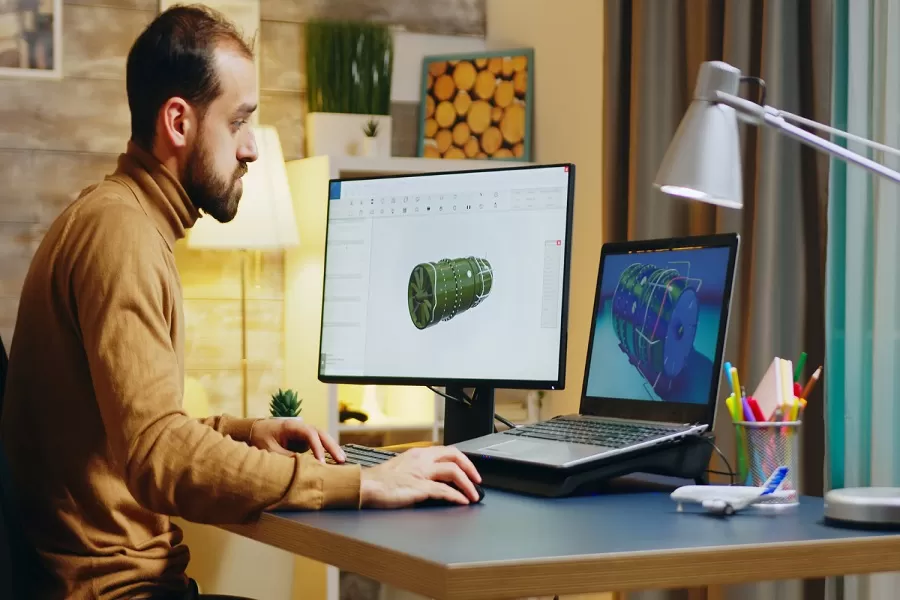SolidWorks is a powerful 3D CAD design and drafting software designed to meet the evolving needs of mechanical engineers, product manufacturers, and sheet metal fabricators. Developed by Dassault Systèmes, it comes with an extensive set of features and functionalities that boost the product development cycle and improve innovation.
Whether you’re modeling sheet metal designs, working on complex assemblies, or want to create precise product drafts, SolidWorks design services empower users to bring their ideas to life with enhanced accuracy and efficiency. It is the go-to solution for those looking to innovate, automate, and stay ahead of the curve.
|Also Read: AutoCAD vs. SolidWorks: Choosing the Right Software for Sheet Metal Projects|
Here are 8 compelling reasons why SolidWorks should be your go-to choice for mechanical design and drafting services:
1. Comprehensive Suite of Design Tools with User-Driven Enhancements
SolidWorks design and drafting software is more than just a CAD tool! It’s a powerful software that comes with a comprehensive suite of features that support complex engineering tasks like mechanical design, simulation, and product development processes. It has robust tools for 3D modeling, simulation, visualization, electrical design, and data management. Users appreciate it for its capacity to handle sophisticated assemblies and simulations, which are crucial for developing highly precise industrial components and systems.
In fact, SolidWorks is an all-in-one solution that can handle every aspect of your project. It ensures seamless collaboration between design and mechanical engineers and reduces the need for multiple software solutions.
2. Intuitive User Interface and Easy Learning Curve
SolidWorks comes with an intuitive interface that significantly reduces the learning curve for both beginners and professionals. Its built-in tutorials, help guides, and a large online community help new users master the software with ease.
Experienced engineers, on the other hand, can seek benefit from its logical workflow and SolidWorks sheet metal design capabilities, which increases productivity and allows them to create complex designs faster.
3. Powerful Simulation and Validation Capabilities
SolidWorks experts use the software’s 3D modeling capabilities to test their designs under real-world conditions before they are built. The integrated simulation tools let you assess the performance and durability of your designs. It minimizes costly prototypes and rework and makes sure your designs meet evolving industry standards and specifications.
4. Industry-Wide Usage
SolidWorks design and drafting software is trusted by over 6 million designers and expert mechanical engineers worldwide. Aerospace, automotive, electronics, and consumer products – it has become the go-to choice for designers and engineers across diverse industries. Its adoption in more than 240,000 companies globally speaks volumes about its reliability and versatility. Whether you’re working on small-scale projects or global operations, SolidWorks design services can help you streamline your workflows – efficiently and effectively.
5. Advanced Collaboration and Data Management Features
With SolidWorks, teams can collaborate seamlessly across departments and geographies. The software’s PLM (Product LifeCycle Management) system allows users to manage, store, and share design versions in real-time. This ensures that everyone is working on the same design iteration. Such a level of collaboration minimizes design errors, streamlines workflows, and enhances communication among designers and stakeholders.
6. Enhanced Productivity with Automation
SolidWorks modeling software is known for its ability to streamline repetitive tasks. Features like design automation enhance productivity and reduce the time spent on manual updates. The software’s parametric modeling capabilities make sure that modifications made in one part get automatically updated on all the related parts, assemblies, and drawings, helping you save time and reduce errors.
7. Expansive Ecosystem and Compatibility
SolidWorks is part of the larger Dassault Systèmes ecosystem. It effortlessly integrates with other powerful CAD design and drafting tools such as CATIA, SIMULIA, and ENOVIA. This interoperability enhances your ability to work across different platforms. Additionally, SolidWorks designs can be easily imported and exported in multiple file formats, including DWG, DXF, and IGES.
8. Scalable Solutions for All Business Sizes
Whether you’re a solo designer or a large enterprise, SolidWorks modeling software offers scalable solutions to meet your needs. With a variety of packages, including Standard, Professional, and Premium versions, users can select the tools and functionalities that best suit their project scope and budget. This scalability makes it an ideal solution for startups and established companies that need robust, enterprise-grade tools for product design and development.
Top Features That Make SOLIDWORKS a Game-Changer in the Mechanical Design Industry
Here’s a table highlighting the key features and capabilities of SolidWorks design and drafting software:
| Feature | Description |
| 3D Modeling Capabilities | It can create detailed 3D models with parametric and non-parametric designs for parts and sheet metal assemblies. |
| 2D Desing, Drafting & Documentation | Generates accurate 2D drawings and layouts with automatic dimensioning and annotations. |
| Simulation & Analysis | Performs FEA (Finite Element Analysis), motion analysis, and thermal simulations to help validate designs. |
| SolidWorks Sheet Metal Design | It has specialized tools for creating sheet metal parts with bent tables, flat patterns, and more. |
| Weldment Design | It comes with powerful tools to create complex welded structures with predefined weldment profiles and cut lists. |
| Surface Modeling | SolidWorks can create complex surfaces with advanced surface modeling tools, blending, and trimming options. |
| Rendering & Visualization | Designers can create high-quality renderings with realistic textures, lighting, and materials using SOLIDWORKS Visualize. |
| Electrical Design Integration | You can integrate electrical design tools for schematics and PCB design (SolidWorks Electrical). |
| CAM Integration | It comes with integrated CAM tools for generating CNC toolpaths and simulations. |
| Data Management (PDM) | Designers can securely store, organize, and manage design files with version control using SolidWorks PDM. |
| Collaboration Tools | The software offers cloud-based collaboration tools for team-based design and real-time updates. |
| Design Automation | You can automate repetitive design tasks using SolidWorks macros and API (Application Programming Interface). |
| Additive Manufacturing Support | It contains tools for preparing designs for 3D printing, including topology optimization and STL output. |
| Large Assembly Handling | SolidWorks has specialized tools for efficiently handling and managing large, complex assemblies. |
| Cost Estimation | It has integrated tools to estimate the cost of parts and sheet metal assemblies based on materials and processes. |
| Sustainability Analysis | SolidWorks offers tools to assess the environmental impact of your product design and associated lifecycle cost. You can refine your assembly design for improved sustainability. |
With a comprehensive set of design tools and powerful simulation capabilities, SolidWorks proves to be a go-to design, drafting and modeling solution for engineers, manufacturers, and product designers looking to stay ahead of the competition. Whether you’re managing small projects or large-scale global operations, SolidWorks modeling software empowers you to create precise, innovative designs with ease and efficiency.
Ready to elevate your designs? Contact Enginerio today for expert SolidWorks design and modeling services and take your product development to the next level!